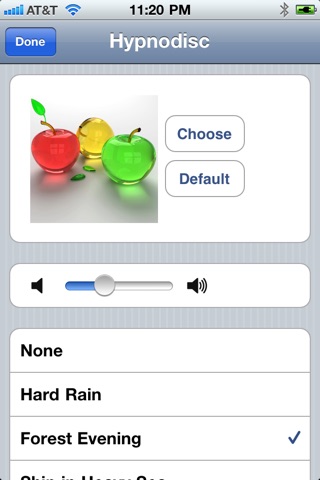Hypnodisc app for iPhone and iPad
Developer: CrankCase, LLC
First release : 23 Dec 2010
App size: 4.03 Mb
A professional grade hypnodisc inspired by and designed after the classic device popularized by advancing research into hypnosis and relaxation therapy during the early 20th century.
This universal app works flawlessly on the iPhone, iPod Touch and iPad, even supporting the iPads external VGA adapter in multiple screen resolutions. Our designers created a unique full-screen format for the iPhone and iPod Touch that produces better results for their size and dimension. The iPad sports the traditional spiraling circle on the iPads display and on the external VGA device.
The Hypnodisc is perfect for enthusiast and thrilling entertainment for all.
HOW IT WORKS
Spin the disc using one finger. The disc can be spun in both directions. Lift your finger and the disc will continue to free spin. The faster the disc is spun with the finger the faster it will free spin.
Rotate the disc using two fingers. The disc can be spun in both directions. Lift your fingers and the disc will continue to free spin. The faster the disc is rotated with two fingers the faster it will free spin.
Slow the spinning disc by touching the disc. Touching the edge of the free spinning disc will make it slow faster than touching the center of the disc.
Stop the spinning disc by double-tapping. The disc will stop immediately.
USING AN EXTERNAL VGA DISPLAY
The disc is shown on an external VGA display when it is attached to an iPad. A list in the center of the iPad display shows the available VGA resolution. After choosing a resolution from the list the external VGA display will show the hypnodisc. A slider in the Toolbar is used to spin the disc in either direction. A stop button to the left of the slider stops the disc from spinning.
PHOTOSENSITIVE SEIZURE WARNING
A very small percentage of people may experience a seizure when exposed to certain visual images, including flashing lights or patterns that may appear in video games. Even people who have no history of seizures or epilepsy may have an undiagnosed condition that can cause these "photosensitive epileptic seizures" while watching video games.
These seizures may have a variety of symptoms, including lightheadedness, altered vision, eye or face twitching, jerking or shaking of arms or legs, disorientation, confusion, or momentary loss of awareness. Seizures may also cause loss of consciousness or convulsions that can lead to injury from falling down or striking nearby objects.
Immediately stop playing and consult a doctor if you experience any of these symptoms. Parents should watch for or ask their children about the above symptoms - children and teenagers are more likely than adults to experience these seizures.
The risk of photosensitive epileptic seizures may be reduced by taking the following precautions:
- Play in a well-lit room
- Do not play when you are drowsy or fatigued
If you or any of your relatives have a history of seizures or epilepsy, consult a doctor before playing.